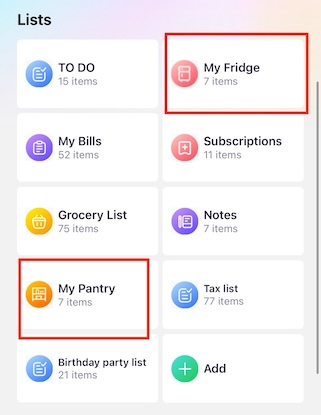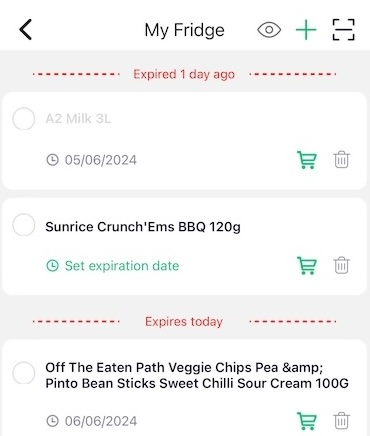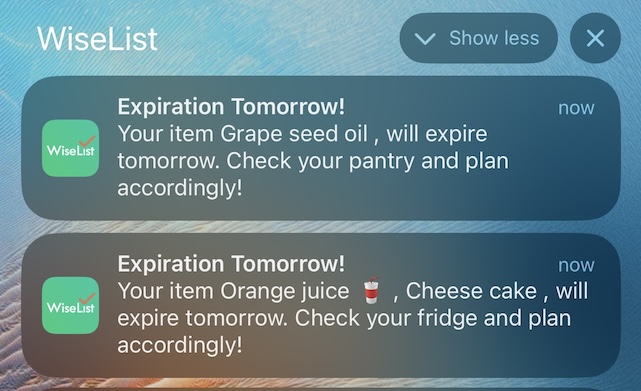How to Use the Fridge and Pantry List?
- Open WiseList and go to your Dashboard.
- Navigate to the ‘Fridge List’ or ‘Pantry List’ section.
- Tap the barcode scan icon on the top right to scan items and add them to your pantry or fridge list in seconds.
- Alternatively, you can tap the ‘+’ button on the top right to add items manually.
- Set expiration dates and and receive notifications one day before the expiration date.